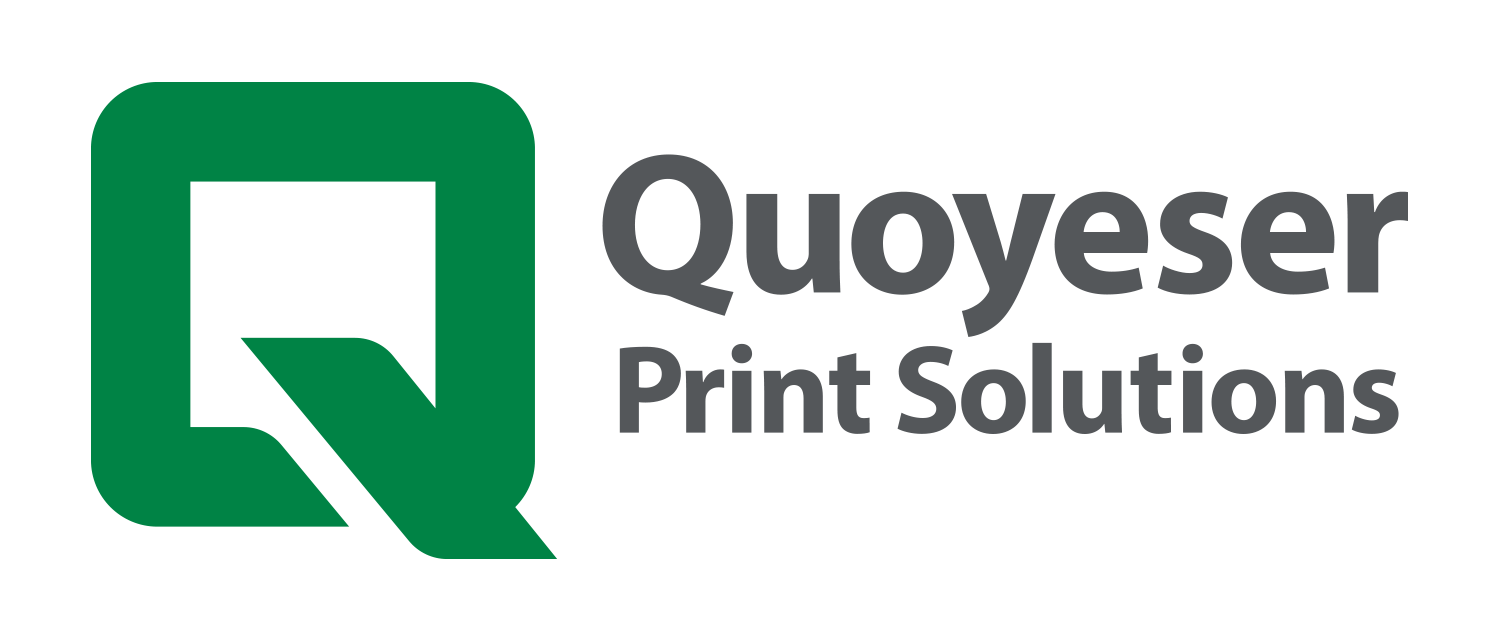Submitting Your Files
File Submission:
The preferred file format for submission is a PDF with fonts and images embedded. Please ensure that all imagery is at 300dpi at the size being printed. These files are less likely to lead to unexpected results.
General File Guidelines:
Include information on the original program that generated the file (ie. illustrator, InDesign, quark, etc.) as well as how many colors, whether CMYK or spot. We recommend that a mock-up with an indication of any bleed, folding or other required bindery be included with the file to ensure proper production.
Trim and Bleed:
Trim size should be the same as the final printed size. Bleeds are used if you need your printed piece to have color to the edge of the page. Bleeds should be exactly 1/8” over the final finished size. Extend any background colors or design elements all the way to the bleed edge, 1/8” outside the trim line. To be at full bleed, the design must extend to the edge of this bleed area. This ensures that an unwanted white border is not shown after the document is cut.
To avoid having text or images cut off during trimming, please keep all important information within the safe area. This is generally 1/8” inside the trim line. See the diagram below for a sample layout.
Resolution:
Make sure that your file has a resolution of 300dpi for optimum printing. Many times pictures that you took off the Internet or pictures that you have scanned will not be 300 dpi. 300 dpi is the minimum image resolution that is recommended to deliver clear and vibrant pictures. Pictures that are less than 300 dpi will be fuzzy and unclear.
If possible it is best to use vector graphics as opposed to raster or bitmap images in your designs. They are able to retain high image quality at any size. Raster images are composed of tiny dots called pixels. Pixels placed close together fool our eyes into seeing a continuous area of color. When you need gradients or photographs, raster images are generally your best option for this reason. However, because they contain a fixed number of dots, a disadvantage of raster images is that when you enlarge a raster image, their ability to fool the eye suffers. There may be more space between the dots and the dots get larger. Raster images should be used in printing as close to 300 DPI (dots per inch) as possible.
Barring this, we can also accept Adobe Illustrator, InDesign, and photoshop files with some caveats. If submitting in these formats please include all of the following:
Linked images – any image that is placed within the document and not embedded. Note that any images that are linked and not included will not show up in the piece.
Fonts – Quoyeser will not be able to see or use your selected fonts if they are not included in the file. Most desktop publishing programs have an option to include or embed fonts when you create a PDF of your file. In some graphics programs, text can be converted to outlines or curves. Doing so ensures that your text remains intact even if we don’t have your font on file. Text is no longer editable once this is done, so make sure you’ve checked your spelling.
Color information – Whether printing in CMYK or spot color, if spot, what PMS color. Also please remember to ensure that your images are CMYK as opposed to RGB. RGB is a transmissive (light-emitting) media used by monitors to create the images you see on screen. CMYK is the full-color process system that we use to create the high quality, vibrant colors of offset printing. If your software allows color profiles, use “CMYK: Web Coated (SWOP) v2” to view the most accurate representation of your final printed colors.
Should you have any other questions about file submission please consult your Sales Representative.

Quoyeser Print Solutions
PO Box 3059
Lafayette, LA 70501
(337) 233-6844 or Toll-Free:
(800) 256-6844